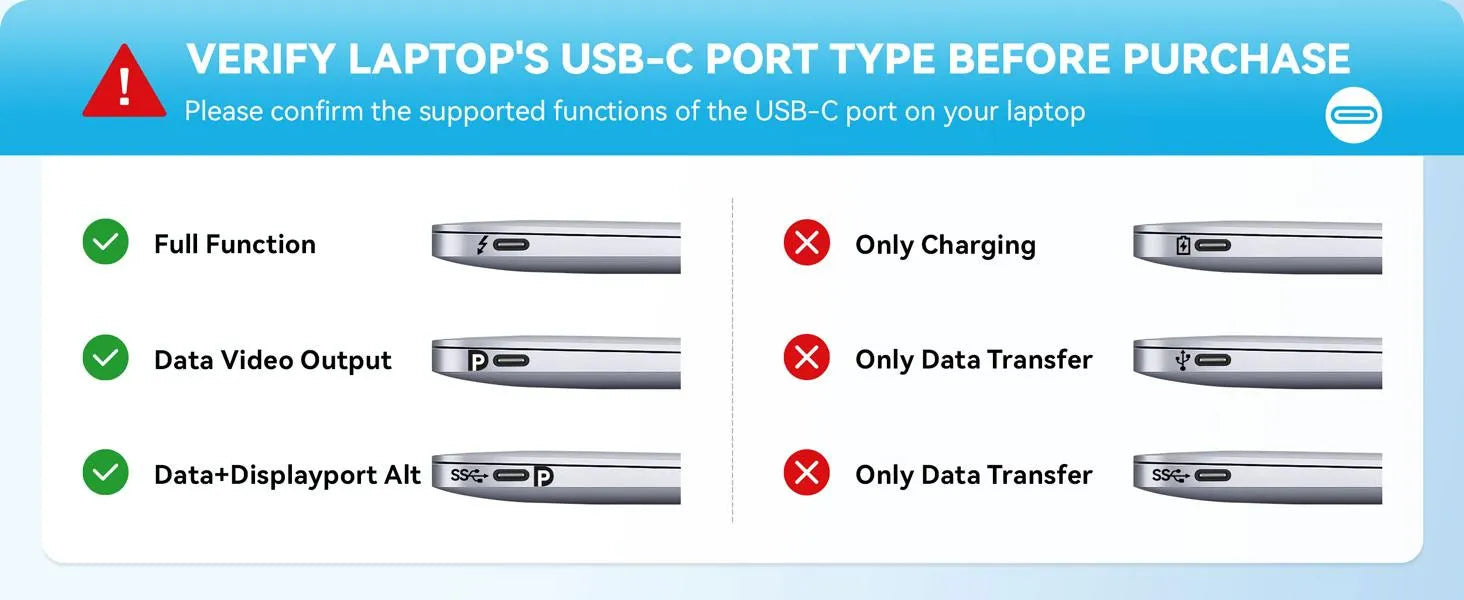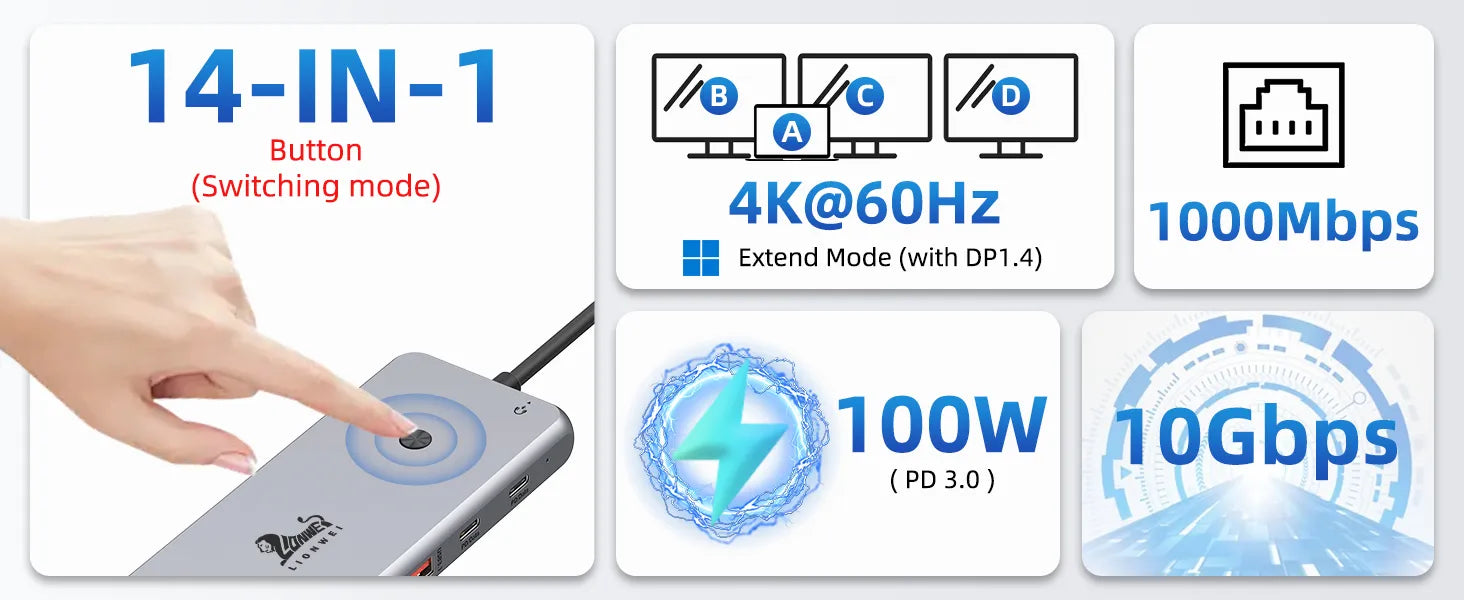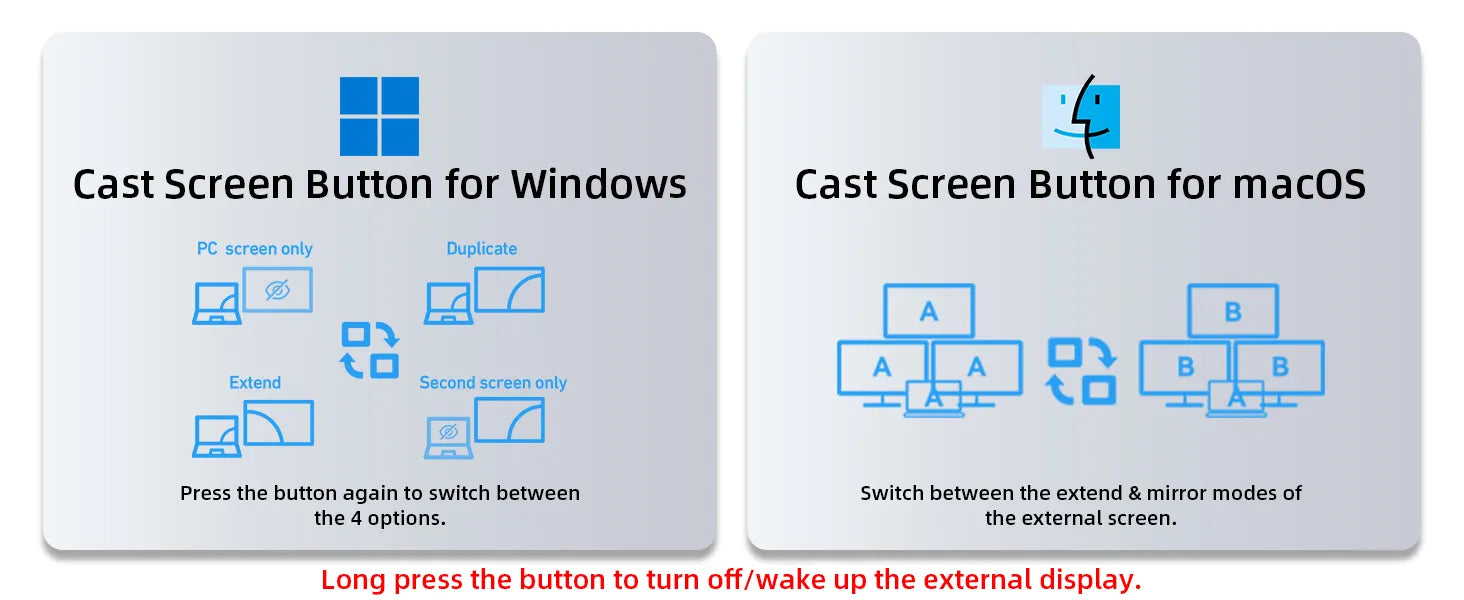1
/
of
9
LIONWEI 10 Gbps USB C Docking Station Triple Monitor 13-IN-1
LIONWEI 10 Gbps USB C Docking Station Triple Monitor 13-IN-1
4.916666667 / 5.0
(12) 12 total reviews
Regular price
$55.99
Regular price
$79.99
Sale price
$55.99
Unit price
/
per
Shipping calculated at checkout.
With this usb c hub multiple adapter, you get 2*4K HDMI, DisplayPort, 2*USB C ports(Both support 100W Power Delivery+10Gbps Data Transfer), USB 3.1(10Gbps), 3*USB 3.0, 2*USB 2.0, 3.5mm Audio, Gigabit Ethernet port.